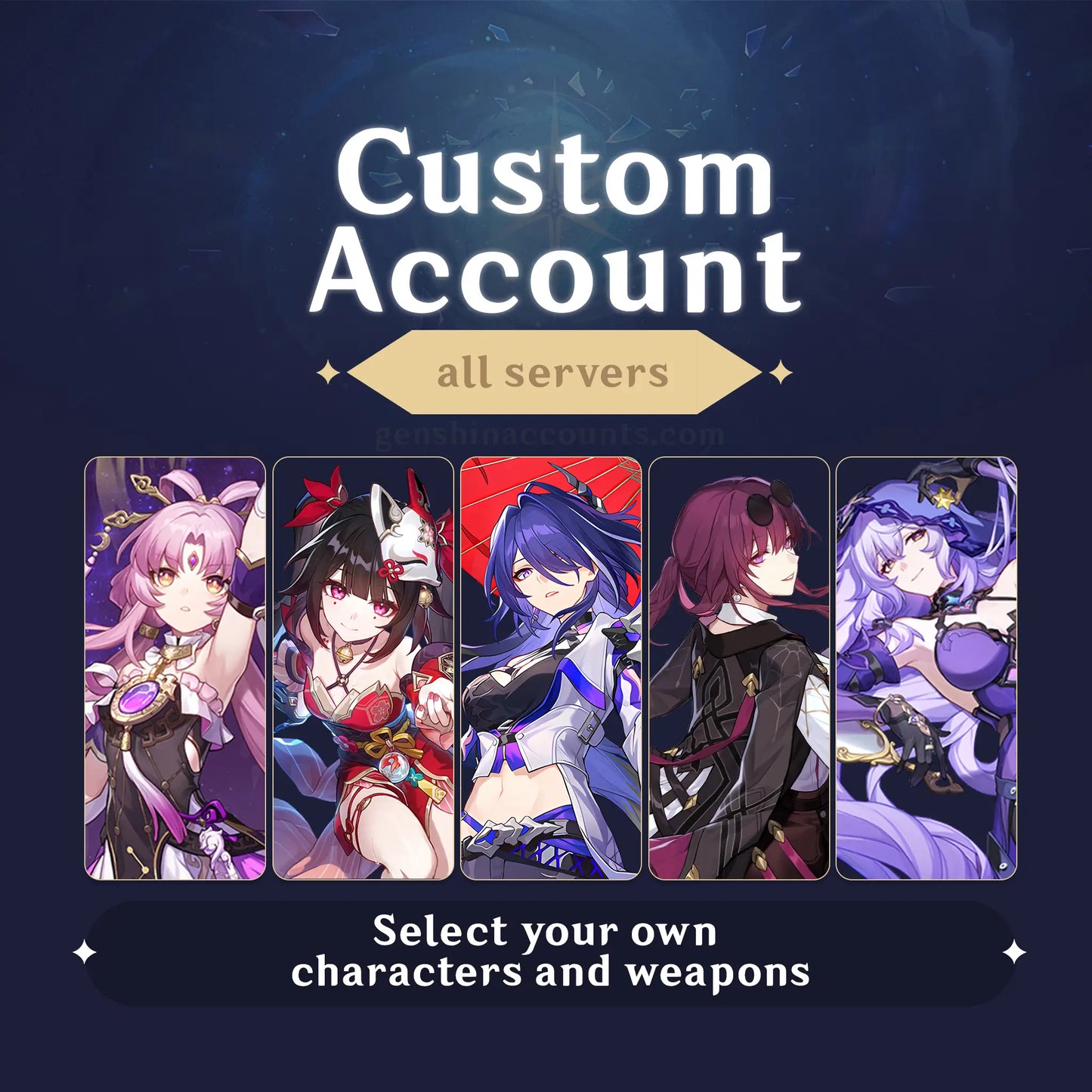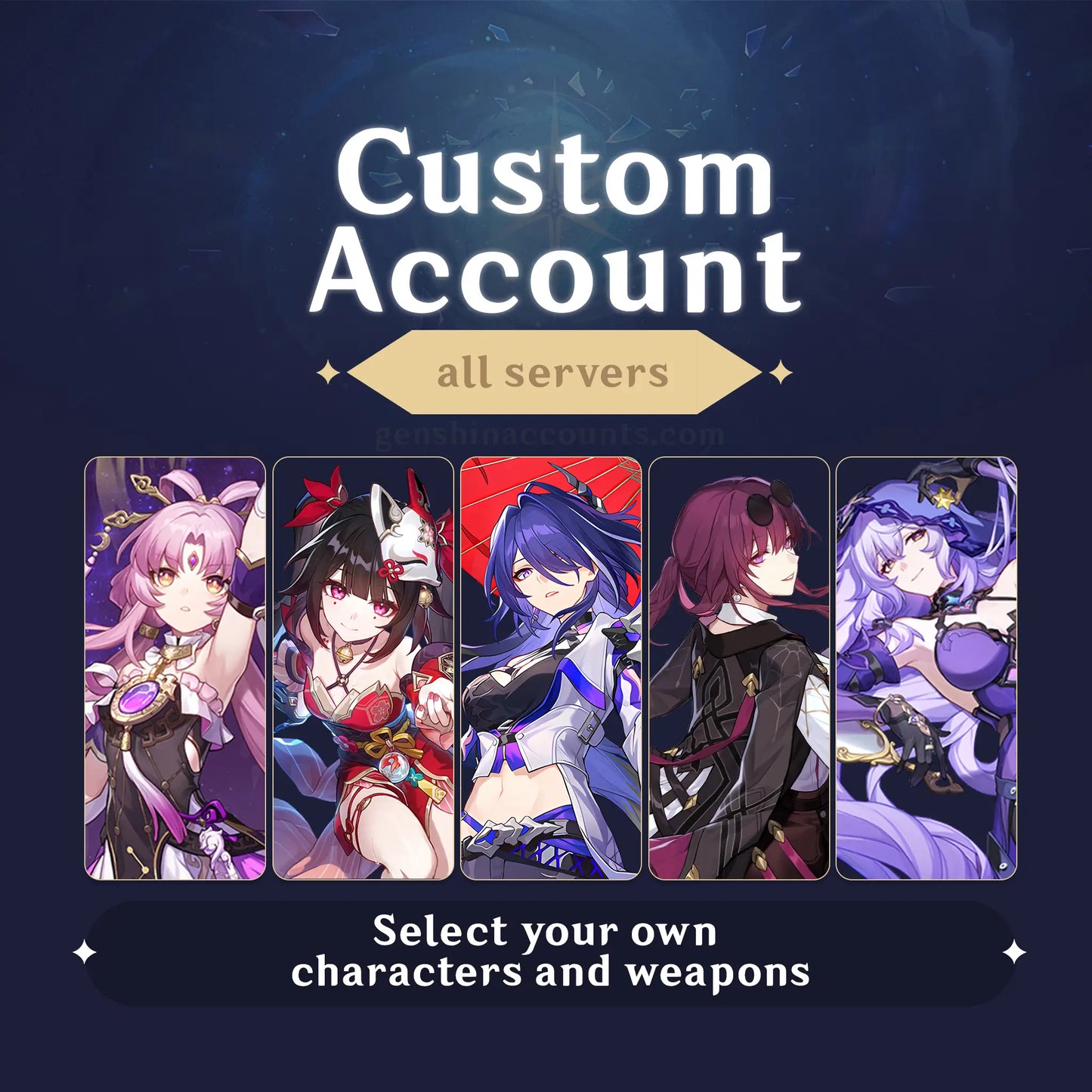Regular price
$1.00 USD
Regular price
Sale price
$1.00 USD
Unit price
/
per
PLEASE FOLLOW THE STEPS TO ACQUIRE YOUR CUSTOM ACCOUNT. THE PRICE IS NOT $1
1. Visit our Honkai Star Rail account catalogue:
✦ http://jdwlgame.com/srglobal/
✦ http://chushi.jiankj.cn:81/Games/XQTD/index.php
2. Use the filters to find the account you like.
3. Once you’ve found an account, click Copy and send it to us through the live chat on our website to request a price quote.
4. We will quote you a price in USD and once you agree, enter the amount in quantity and pay (e.g. $5 = 5 Quantity).
Note: Accounts will be sent within minutes after confirming the purchase. (We will confirm the ID with you via e-mail before sending you the account)
Couldn't load pickup availability
View full details