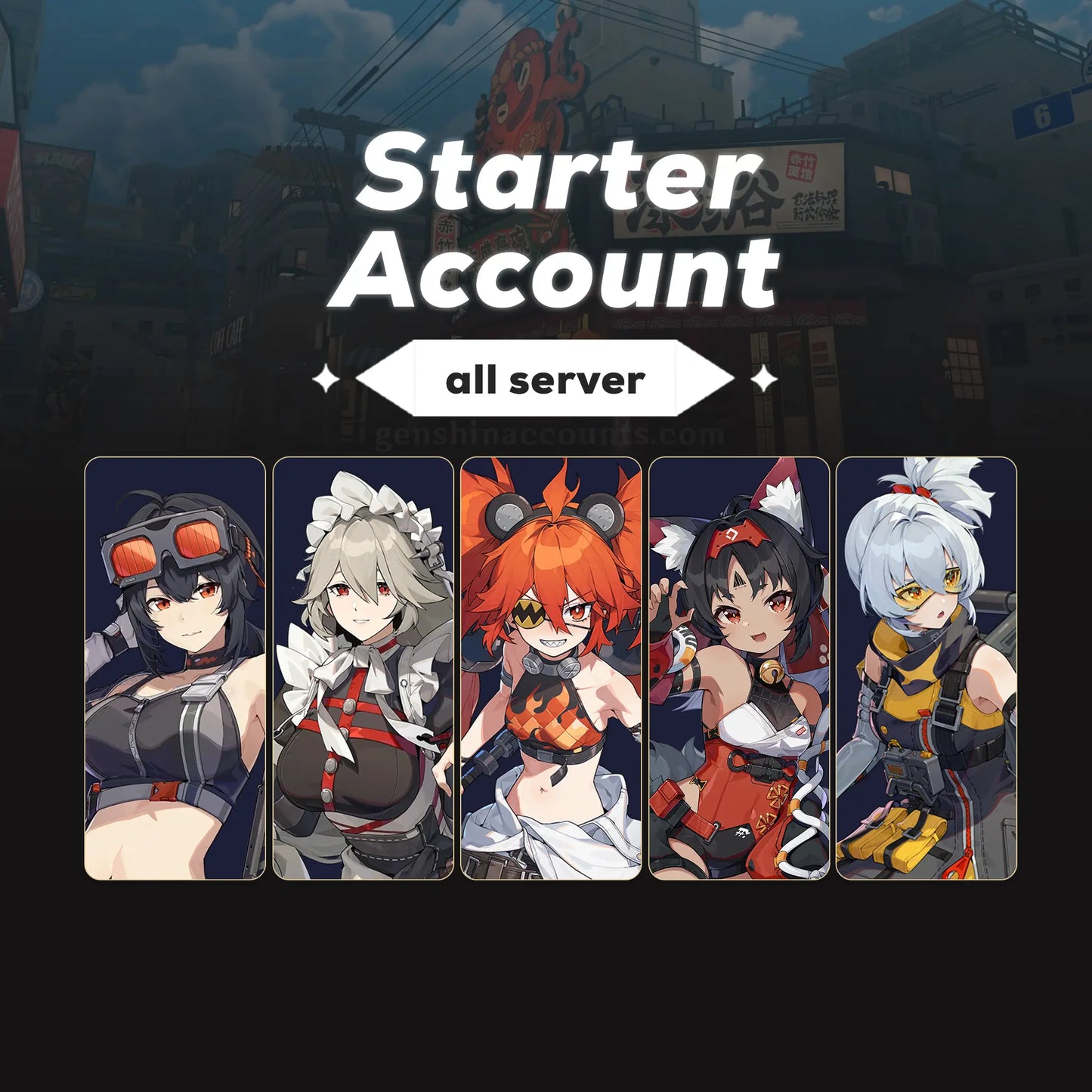1
/
of
1
3 reviews
Zenless Zone Zero S-Rank Standard Character Starter Account
Zenless Zone Zero S-Rank Standard Character Starter Account
Regular price
$3.99 USD
Regular price
Sale price
$3.99 USD
Unit price
/
per
Couldn't load pickup availability
This product is a Zenless Zone Zero Account with the selected characters and server.
 Inter-Knot Level: 8
Inter-Knot Level: 8![]() A-Rank Characters/Weapons: 2-12
A-Rank Characters/Weapons: 2-12![]() Phaethon Gender: Random
Phaethon Gender: Random
✦ Delivery
✦ Delivery
Your Zenless Zone Zero login details are usually emailed within minutes after payment, but can take up to 24 hours.
✦ Login Info
✦ Login Info
- The account either comes with a secured outlook email account, which you will have full access to.
- You can change both the email and password.
✦ Compatibility
✦ Compatibility
Working on iOS, Android, PS4/5 and PC.