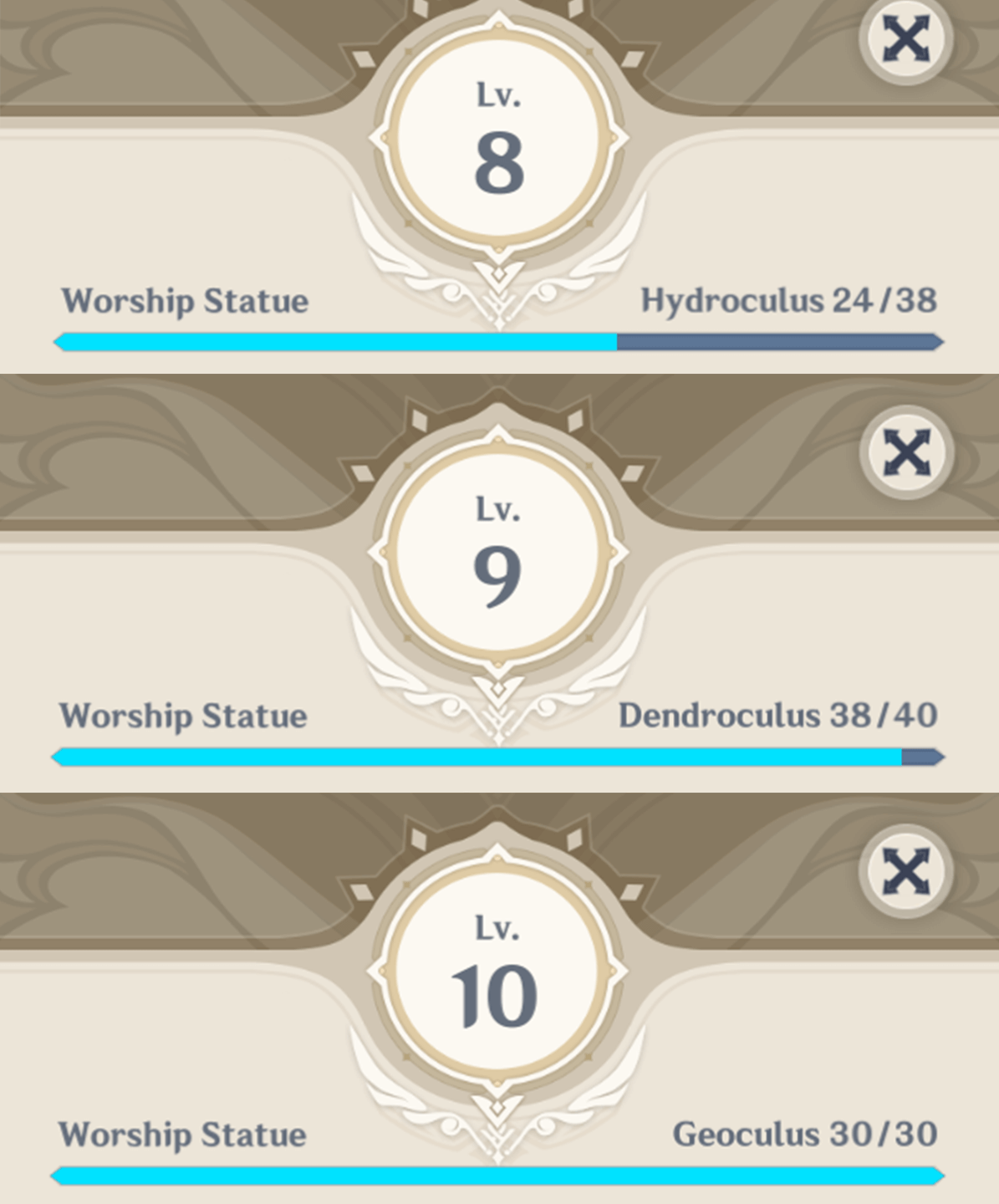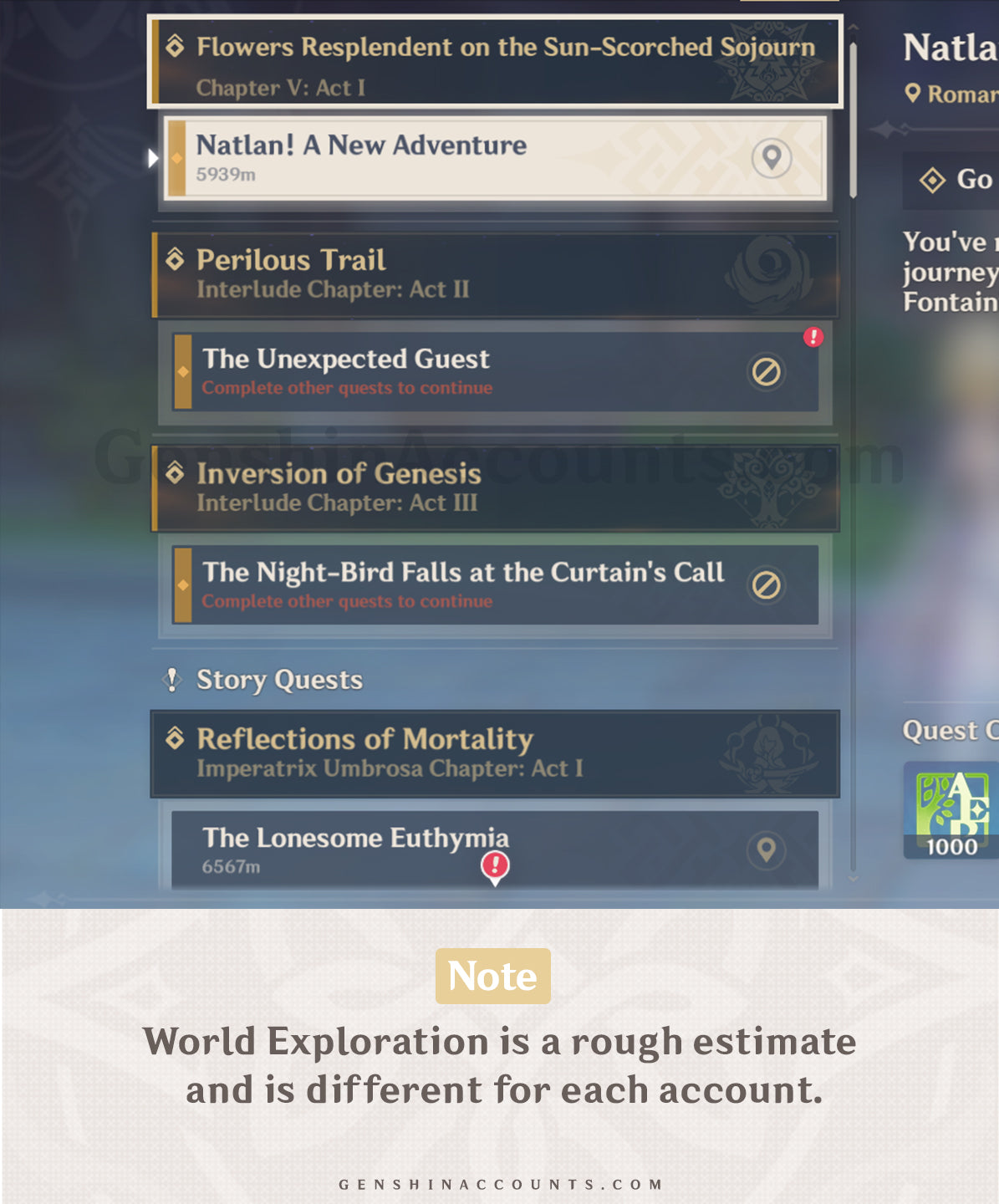1
/
of
1
1 review
Zhongli + Nahida - Genshin Impact Farmed Starter Account
Zhongli + Nahida - Genshin Impact Farmed Starter Account
Regular price
$24.99 USD
Regular price
$12.99 USD
Sale price
$24.99 USD
Unit price
/
per
Couldn't load pickup availability
39000+ Primogems
30+ Intertwined Fates
70+ Acquaint Fates
6-12 4★ Characters/Weapons
Adventure Rank 45-49
Sumeru • Inazuma • Fontaine - Unlocked
✦ Delivery
✦ Delivery
Your Genshin Impact login details are usually emailed within minutes after payment, but can take up to 24 hours.
✦ Login Info
✦ Login Info
- The account comes linked to a secure Gmail account which you will have full access to.
- You can change both the email and password.
✦ Compatibility
✦ Compatibility
Working on iOS, Android, PS4/5 and PC.

-

Unlocked Map
Inazuma, Sumeru and Fontaine unlocked so you can easily gather materials.
-
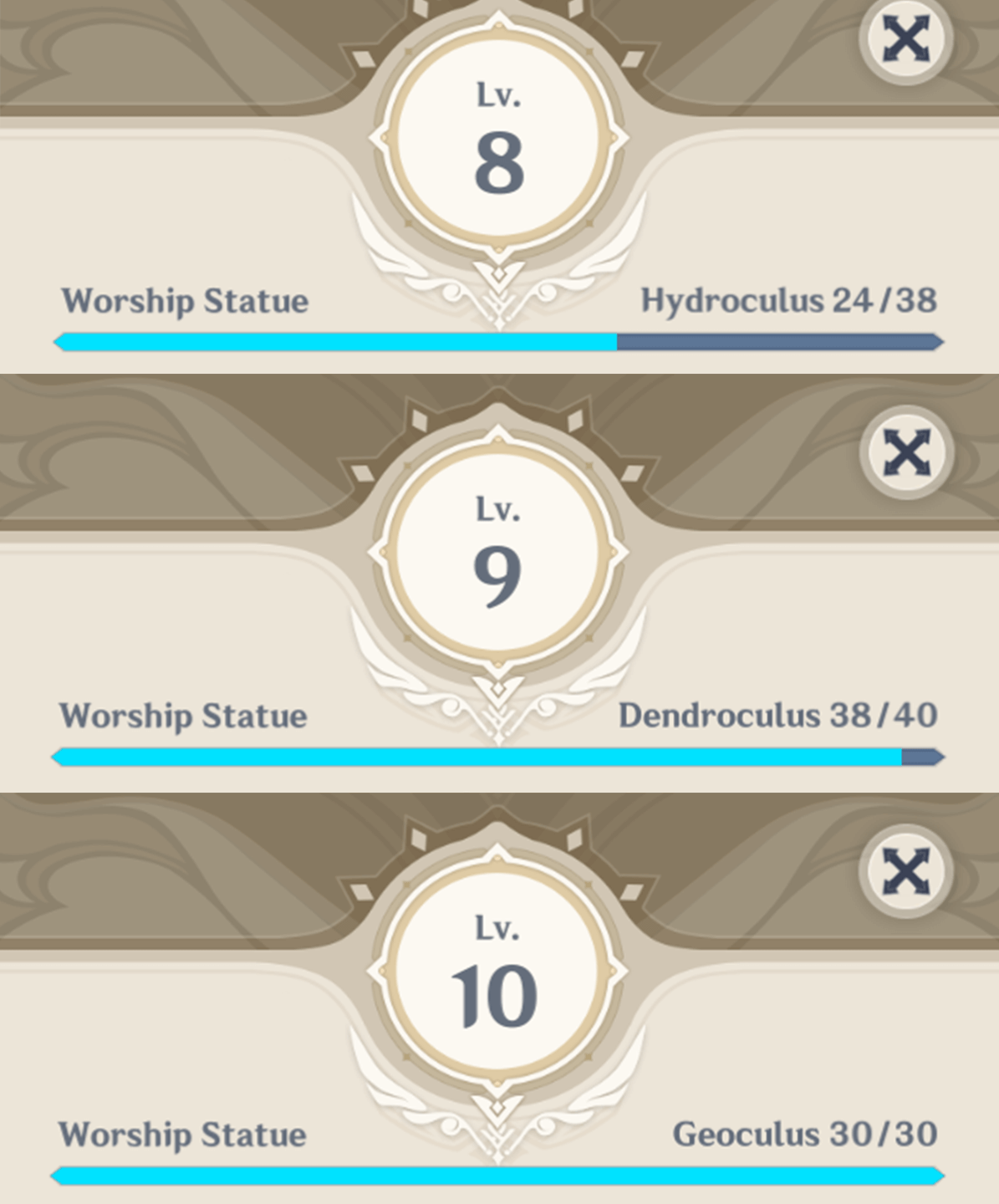
Leveled Up Statues
Saving you time and giving you lots of stamina.
-
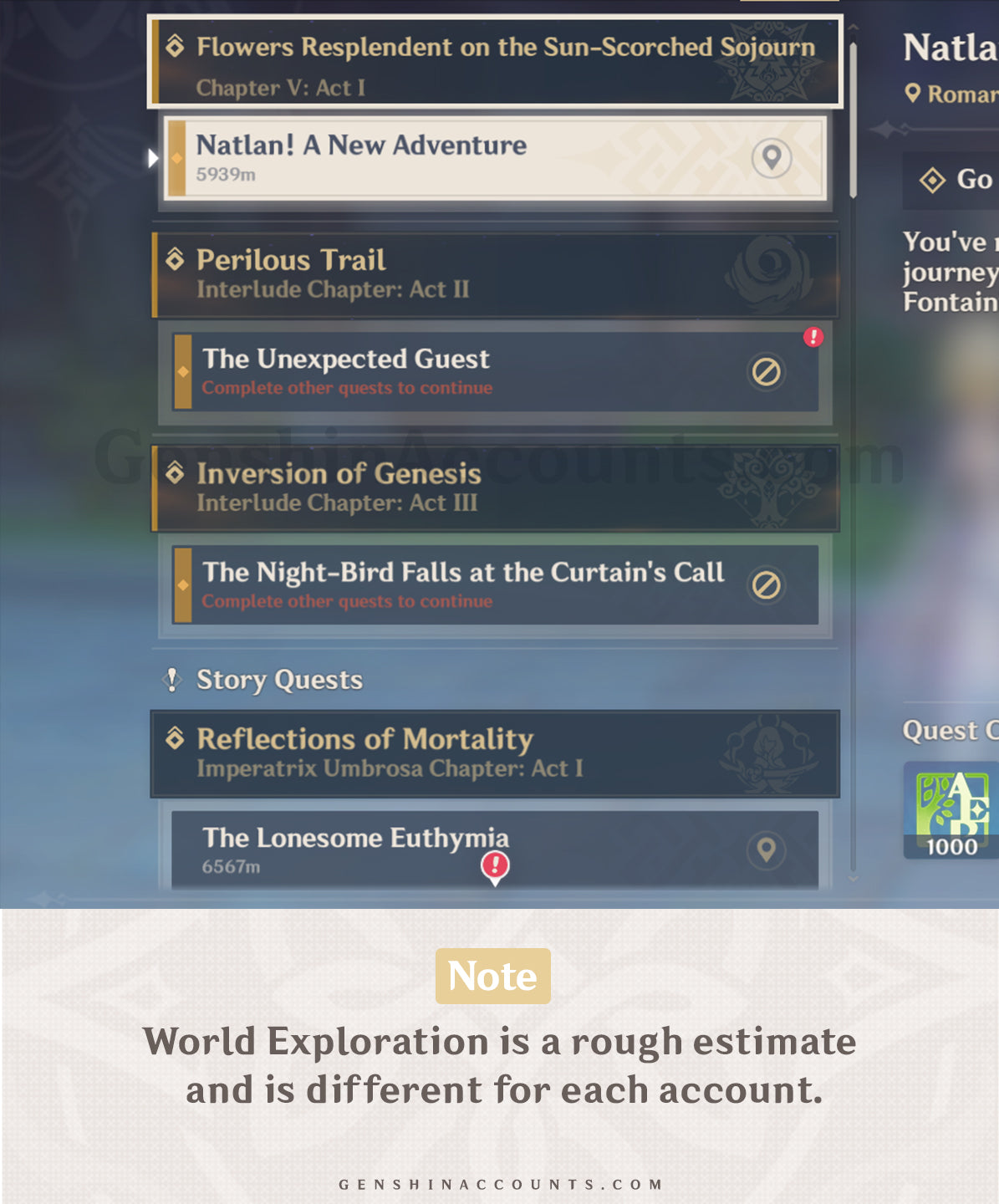
Quest Progress
Start Genshin Impact with your favourite archon quests!
1
/
of
3
D
Derrick Batista Loved it. Will buy again no cap